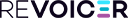7 Mind-Blowing Pronunciation Hacks
for Your Text to Audio Converter AI
 Krish
- Revoicer Team
Krish
- Revoicer Team

If you've ever used a text to audio converter AI app like Revoicer, you've likely encountered the occasional pronunciation hiccup. It's a common issue, especially with brand names, technical terms, or words from other languages. Many of you, Revoicer users, have reached out to our support team about this problem.
In this blog post, we're going to address these concerns and provide some practical solutions. While our custom AI engine uses advanced natural language processing to accurately pronounce most words, there are times when it needs a little help. With a few simple tweaks, you can significantly improve the pronunciation of tricky words in your voiceovers.
Let's discuss some effective strategies for enhancing the clarity of your text-to-speech output. Whether you're creating voiceovers for a YouTube video, webinar, podcast, audiobook or other audio formats, these tips will help ensure your message comes across clearly and professionally.
Pronunciation Hurdles in Text to Speech AI Generators
Before we get into specific techniques, it's important to understand why these pronunciation issues occur. Text to audio converter AI engine, including the one used in Revoicer, relies on complex algorithms to convert written text into spoken words. While these systems are remarkably advanced, they can sometimes struggle with:
- Proper nouns and brand names
- Technical jargon or industry-specific terms
- Words borrowed from other languages
- Homographs (words spelt the same but pronounced differently based on context)
Luckily, there are several workarounds to guide text to speech AI generators like Revoicer towards correct pronunciation.
We also have a dedicated page with Revoicer training videos, showing you how to make the best use of it.
Check them out here: Revoicer Training Videos
That being said, let’s discuss the tips and tricks in the next section!
Practical Strategies for Improving Pronunciation
While reading these tips, we encourage you to open the Revoicer app and try them out. Choose a voice like Axel or Tyler, and experiment with the examples we're about to explore. This hands-on approach will help you better understand how these small changes can significantly impact pronunciation.
1. Phonetic Spelling

Phonetic spelling involves writing words as they sound rather than how they're conventionally spelt. This technique can be particularly useful for brand names, technical terms, or words from other languages that Revoicer might struggle to pronounce correctly.
Open the Revoicer app and enter the following:
Original: "Revoicer uses AI for text-to-speech conversion."
Phonetic: "Ree-voy-ser uses ay-eye for tekst-too-speech con-ver-zhun."
You'll notice a marked improvement in how our app pronounces these terms, especially "Revoicer" and "AI".
Here are a few more examples to illustrate the power of phonetic spelling:
Brand names:
Original: "I love shopping at IKEA."
Phonetic: "I love shopping at eye-key-uh."
Foreign words:
Original: "Let's meet at the new café."
Phonetic: "Let's meet at the new ka-fei."
This tactic can be especially useful when combined with Revoicer's multiple language options. For instance, if you're using a US English voice like Axel but need to pronounce a French word correctly, phonetic spelling can bridge that gap.
2. Strategic Hyphenation

Breaking words into syllables with hyphens can help Revoicer recognize word structure more accurately, especially for compound words or terms that might be unfamiliar to the AI text to audio converter system.
Example:
Original: "The neuroscientist explained neuroplasticity."
Phonetic: "The neuro-scientist explained neuro-plasticity."
Convert this text into audio, and you'll notice how the hyphenation helps our AI voice generator to correctly break down and pronounce these scientific terms.
Another example:
Original: "The company specializes in bioengineering."
Phonetic: "The company specializes in bio-engineering."
This very subtle change can make a significant difference in how Revoicer interprets and pronounces complex or specialized terms. It's particularly useful for technical terms, scientific concepts, or newly coined words that might not be in the AI's standard vocabulary.
3. Intentional Capitalization

Capitalizing specific syllables can guide our advanced text to audio converter AI engine in emphasizing the right parts of a word, especially for words with multiple pronunciations, depending on their usage.
Open the Revoicer app and select Bella or Sophie from the US English voices. Input both of these versions in our text to speech AI generator:
"I need to record the record."
"I need to reCORD the RECord."
You'll notice a clear difference in pronunciation.
In the first sentence, our AI voice generator might struggle to differentiate between the verb "record" (to make a recording) and the noun "record" (a disk or file containing recorded sound). With the capitalization in the second sentence, Revoicer correctly emphasizes "reCORD" as a verb and "RECord" as a noun.
This technique is particularly useful for homographs. Words that are spelt the same but have different pronunciations and meanings depending on context. It can be a game-changer when dealing with potentially ambiguous words in your scripts.
4. Strategic Spacing

Adding spaces between syllables can sometimes improve pronunciation, especially for words that Revoicer might misinterpret or mispronounce when run together.
Select Noah from the Australian English voices. Enter the below text:
"The desert dessert was delicious."
"The de sert des sert was delicious."
You'll notice that in the first sentence, Revoicer might struggle a bit to differentiate between "desert" (arid land) and "dessert" (sweet treat). With spacing in the second sentence, our AI text to audio converter is more likely to pronounce each word correctly, distinguishing between "de-sert" and "des-sert".
While this technique can be effective, it's best used sparingly and only when other methods don't yield the desired results.
5. Adjusting Speaking Rate

Revoicer also allows you to control the speaking rate of your text, which can be a powerful tool for fine-tuning pronunciation, especially when combined with other techniques.
Let's revisit our previous example, but this time, we'll adjust the speaking rate:
Original: "The desert dessert was delicious."
Optimized: "The de sert des sert (set speaking rate='fast’) was delicious."
Select the same Noah voice. Input both versions now:
In the second version, you'll notice that "des sert" is pronounced more quickly, making it sound more natural and closer to the intended "dessert" pronunciation. The faster rate helps blend the syllables together, creating a more fluid and accurate sound.
This technique is particularly useful for:
- Words that sound stretched or unnatural when spaced out
- Mimicking natural speech patterns where certain words or phrases are spoken more quickly
- Emphasizing the difference between similar-sounding words
You can experiment with different speaking rates ('very slow', ‘slow', 'normal', 'fast', ‘very fast') to find the perfect balance for each word or phrase.
Use this feature cautiously. Overusing speed adjustments can make your audio sound unnatural. The aim here is to enhance clarity and naturalness, not to create an unpleasant listening experience.
6. Accent Marks

While not common in English, accent marks can be a useful tool for guiding pronunciation, especially for words borrowed from other languages or those with potentially ambiguous meanings.
For Example, select Bella from the US English voices and input the following:
"résumé versus resume"
You'll notice a clear difference in pronunciation:
"résumé" (with accent marks) is pronounced as "rey-zoo-may", referring to a CV or summary of professional experience.
"resume" (without accent marks) is pronounced as "ri-zoom", meaning to continue or start again.
This simple addition of accent marks helps Revoicer distinguish between these two words that are spelt identically but have different meanings and pronunciations.
One more example:
"exposé" (a report revealing shocking facts) vs. "expose" (to uncover or reveal)
While Revoicer's advanced AI engine can handle many words correctly without these accent marks, adding them can provide that extra level of clarity when needed, especially for content where precise pronunciation is crucial.
7. Intentional Misspelling

Okay, we know what you're thinking. Intentionally misspelling words? Isn't that counterintuitive? Sometimes, to get the Revoicer AI engine to pronounce a word correctly, we need to get a little creative with our spelling.
Let's give this a try. We'll use Zoey from the US English voices for this example.
Take the word "colonel." It's one of those tricky words in the English language that can confuse even the most advanced text to audio converter AI out there. Input these two versions:
"The colonel gave the order."
"The kernel gave the order."
Notice the difference?
In the first sentence, there's a good chance Revoicer or any Text to speech apps might pronounce it as "col-o-nel." But in the second, we get that correct "ker-nel" pronunciation we're after.
Now, we are not suggesting you go wild and start misspelling everything. Use this technique sparingly and only for words that consistently cause pronunciation issues.
It's particularly useful for:
- Words with silent letters: "knight" could become "nite"
- Words with counterintuitive pronunciations: "choir" could become "kwire"
- Proper nouns or place names: "Leicester" could become "Lester"
If a slight misspelling in your script leads to better pronunciation in the final audio, that's a win for us.
The beauty of Revoicer is that it gives you this flexibility. You can experiment with different spellings, listen to the output, and fine-tune until you get exactly the pronunciation you're after!
Final Words: Mastering Pronunciation with AI Text to Audio Converters

Remember, Revoicer's advanced AI engine is designed to handle most words correctly. These techniques are just for those tricky scenarios where you need that extra bit of control over pronunciation.
Our app offers over 240 realistic AI voices across 40+ languages and accents. This diversity means you can often find a voice that naturally handles certain words or accents better. Don't hesitate to experiment with different voices for optimal results!
If you haven't tried Revoicer yet, why not sign up today and see (or rather, hear) the difference for yourself?
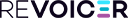
Get 67% Discount For Revoicer!
250+ human sounding voices available
Seeing you are interested in the latest text-to-speech tech, we invite you to check our Revoicer, a text to speech app that will generate human sounding audios from your text.
You can read more and profit from the special price, by visit Revoicer.com