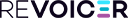Faceless YouTube Channel:
A No-Nonsense Guide for Beginners
 Krish
- Revoicer Team
Krish
- Revoicer Team

Let's talk about a little secret: You don't need to show your FACE to make it on YouTube.
Seriously. Some of the biggest channels out there never put their creator on camera.
The truth is, many viewers care more about value than seeing who's talking. Think about all those satisfying cooking videos or mind-blowing explainer channels.
The face behind them? Not so important.
Here at Revoicer, we've helped hundreds of creators build their channels without stepping in front of the camera. The key is combining helpful content with a voice that people trust.
Want to start your own faceless channel? Let's walk through exactly how to do it.
What is a Faceless YouTube Channel? A Simple Breakdown

Suppose you're asking us what is a faceless YouTube channel. In that case, it is a type of content that delivers value through screen recordings, animations, or demonstrations without the creator appearing on camera.
The best faceless YouTube channel videos nail three things: valuable content, engaging visuals, and professional audio.
First up, your content needs to teach, entertain, or solve problems. Maybe you're great at breaking down complex topics. Or you've got killer cooking skills. Whatever you're good at, there's an audience waiting.
But before you make your first video, you need to decide what type of faceless content fits you best. Here are the most successful formats we've seen:
How to Make a Faceless YouTube Channel: Your First Video

Learning how to make a faceless YouTube channel isn't complicated. We've helped tons of creators get started. Here's what you really need to know.
Start with what you know. Maybe you're great with Excel shortcuts. Or you've got helpful workout tips. Whatever it is, start there. Your knowledge is what makes the video worth watching.
Here's a recent example: One of our creators wanted to explain crypto basics. Instead of doing a talking head video, they used simple charts and screenshots. Added a professional voice with Revoicer.
Boom - their first video hit 10K views.
The process is pretty straightforward:
1. Write out what you want to say. Don't try to sound fancy - just explain it like you would to a friend. A helpful trick? Record yourself explaining it on your phone first, then clean up that transcript. Works every time.
2. For visuals, you've got options. If you're showing how to do something on a computer, just record your screen using any free screen recording software. OBS is free and works great. Need other visuals? Stock footage works, or even simple slides, if that's what fits your topic.
3. Now, the voice part. This is where most people get stuck. But you might have forgotten that you already have an advanced tool in your hands. Yes, we are talking about our amazing AI voice generator.
Pop your script into Revoicer app. Play around with different voices until one feels right. Tyler works great for tech content - he sounds natural, not too stiff. For cooking videos, Sophie's voice fits perfectly - warm and easy to follow.
Pro tip: Make a 30-second test video first. It saves you from redoing a whole video if something's off. We've seen this save creators hours of work.
This whole process?
Give yourself an afternoon for your first one. Yeah, you could rush it in an hour, but take your time. Play with the tools. See what works.
Growing Your Channel: What Actually Works

Getting your first 1,000 subscribers is the hardest part. But we've noticed some clear patterns among our most successful creators.
Here's what works.
1. Focus on Solving One Problem
Pick one type of problem to solve. Want to help people with Excel? Make videos about Excel shortcuts, formulas, and data tricks. Teaching cooking basics? Start with easy recipes for beginners. The more focused your content, the faster you'll grow.
One of our creators started out making videos about everything from cooking to tech reviews. Their channel barely grew. Then, they focused only on AI tools tutorials. Within six months, they hit 5,000 subscribers. That's the power of staying focused.
2. Perfect Your Intro
You've got 15 seconds to grab attention. Our top creators start with the problem right away: "Excel keeps crashing when you work with large files? Here's how to fix it."
Simple, direct, useful.
Think about those cooking videos you watch. The best ones don't waste time with long intros. They show the finished dish, then jump straight into how to make it. People stay because they know exactly what they're getting.
3. Use Revoicer's Voice Features Smartly
Different parts of your video need different tones. Use a confident voice for your intro. Switch to a friendly, teaching tone for explanations. Add excitement when sharing results. Revoicer lets you adjust these easily - just pick the right emotion for each part.
We recently worked with a meditation channel creator. They used Cleo’s voice set to "empathetic" for the meditation parts, but switched to "friendly" for the intro and outro. Their comment section is full of people saying how soothing and professional the videos sound.
4. Make Your Titles Work Harder
The best titles promise a clear benefit. Instead of "Excel Tips Part 1," try "Speed Up Excel: 5 Settings That Actually Work." Tell people exactly what they'll learn.
Look at your own YouTube history. Which videos did you click on? Probably the ones that promised to solve a specific problem you had. That's exactly what your titles should do.
5. Build Your Visual Style
You don't need fancy graphics. But you do need consistency. Every successful faceless channel has a look that viewers instantly recognize. Pick your style and stick to it.
For example, one of our creators making tech tutorials uses
- A clean white background
- Blue accents for important points
- The same transition sound between sections
- Consistent icon style for their thumbnails
Their viewers often comment that they can spot the channel's videos without even reading the title. That's brand recognition without ever showing your face.
6. Work With YouTube's Algorithm
Everyone talks about the algorithm, but here's what actually matters:
- Make videos between 10-15 minutes long (we've tested this extensively)
- Post consistently (same day each week works well)
- Use relevant tags
- Create clear thumbnails
But here's the real secret about the algorithm - it rewards good content. We've seen this repeatedly with our creators. If people watch your videos all the way through, YouTube will show them to more people. It's that simple.
Quick Tips Before You Start
Before we wrap up, here are some game-changing tips our successful creators wish they'd known from day one:
1. Sound Matters. A Lot.

Great audio makes even simple videos feel professional. Viewers will stick around for average visuals, but they'll click away from bad robotic audio in seconds. That's exactly why we built Revoicer - to give you clean, professional sound without the hassle. Write your script, pick a voice, and you're good to go.
2. Keep Your First Few Videos Simple

Start with straightforward how-to content. These videos are easier to make and tend to get more views because they solve specific problems. One of the most successful faceless youtube channels started with basic Excel tutorials before moving to more complex topics.
3. Engage With Your Comments

Just because you're not showing your face doesn't mean you can't build a community. Reply to comments. Ask viewers what they want to learn next. Some of our best-performing creators get video ideas straight from their comment section.
Ready to Start Your Channel?

You've got everything you need to create your first faceless video.
Remember:
- Start with topics you know well
- Keep your visuals clean and consistent
- Use Revoicer to nail the professional voiceover
- Focus on helping your viewers
Check out Revoicer
and see how it can make your videos stand out. We're here to help!
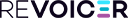
Get 67% Discount For Revoicer!
250+ human sounding voices available
Seeing you are interested in the latest text-to-speech tech, we invite you to check our Revoicer, a text to speech app that will generate human sounding audios from your text.
You can read more and profit from the special price, by visit Revoicer.com