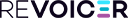Character Voice AI Generator:
How to Bring Your Stories to Life
(Step-by-Step)
 Krish
- Revoicer Team
Krish
- Revoicer Team

After our last blog post showcasing the power of Revoicer, we received an overwhelming number of inquiries from readers. Many were blown away by the examples, especially the YouTube Kids channel case study, in which animated stories were brought to life using Revoicer's AI voices.
The most common request?
"Can you walk us through exactly how you created that sample video? We want to try making explainer videos or storybook projects like that for ourselves."
Quite a few people also asked about giving existing videos a fresh new feel by adding AI-generated character voices. No problem!
In this post, we'll go through the full process step-by-step. You'll learn how to use Revoicer's character voice AI generator to make your stories pop off the screen. We'll also cover reviving your old videos by dubbing them with creative new characters.
By the end, you'll have all the tools to start your own profitable content creation journey.
Let’s get started!
1. Finding the Perfect Story
For this tutorial, we'll be repurposing the below animated video from YouTube.
Our goal is to demonstrate how easy it is to bring stories to life with Revoicer's character voice AI generator.
However, before we get started, it's important to note that we are borrowing this existing content solely for instructional purposes. We do not recommend directly copying or using someone else's original creative work without permission.
The techniques shown here are meant to inspire you to apply similar strategies to your own animated projects or existing videos you want to refresh.
So the first step was finding a story that fit our needs. We chose this particular Cinderella story due to its charming visual telling of the classic tale.
From there, we downloaded it and uploaded the video to our Revoicer's speech-to-text module to quickly extract the transcript of the original video. This process extracts the text from any video or audio in seconds.
We also used the free online tool VocalRemover to extract just the background music from the original video. This allowed us to isolate that single audio element for reuse later on.
With these raw materials in hand - the story text and background audio - we were ready to bring the characters to an exciting new life using Revoicer. Up next, we'll show you how to set the scene in our easy-to-use app interface.
2. Setting the Scene in Revoicer: Your Character Voice AI Generator at Work
With our source materials gathered, it's time to bring the story to life with AI voices. We'll be using Revoicer as our cartoon character voice generator text to speech software.
As beginners may find it simpler to process the steps line-by-line, we will input each sentence individually into Revoicer rather than generating the full voiceover at once.
We selected the Zoey voice in English US and copied the first line into the Revoicer interface:
Once upon a time, in a land far, far away, lived an amazingly beautiful girl"

Volume: default, Tone: Normal, Speaking Rate: Few words slower (light red), few very slow (dark red)
The next sentence was added:
"Cinderella's mother had passed away a very long time ago! This is her father who had brought her up!"

Volume: default, Tone: Hopeful, Speaking Rate: Few words slower (light red), few very slow (dark red)
We continued in this same pattern in our cartoon voice over generator:
"One day - when Cinderella's father remarried, her life had changed dramatically."

Volume: default, Tone: Hopeful, Speaking Rate: Few slower (light red), few very slow (dark red), rest default
"Her father's new wife and her two stepsisters had moved to Cinderella's house."

Volume: default, Tone: Hopeful, Speaking Rate: Few slower (light red), few very slow (dark red)
"Since the first time they met, Her stepmother couldn't stand the sight of Cinderella."

Volume: default, Tone: Hopeful, Speaking Rate: Few slower (light red), few very fast (dark green)
"She and her two daughters were extremely jealous of Cinderella's beauty and kind heart."

Volume: default, Tone: Hopeful, Speaking Rate: Few faster (light green), few very slow (dark red), few very fast (dark green)
"Cinderella's stepsisters were not beautiful as she was - And besides, they were rude and spoiled."

Volume: default, Tone: Hopeful, Speaking Rate: Few slower (light red), few very slow (dark red), rest default
Adjusting these settings, line-by-line allowed us to add emphasis, emotion, and variation to the narration.
We previewed each voice clip before moving on...
While we broke this tutorial down sentence-by-sentence for clarity, you can alternatively copy/paste the entire script into Revoicer and adjust settings like volume, tone, and speaking rate for individual lines or blocks of text all at once to save time. Refer to the below screenshot.

Revoicer's built-in merge feature also allows combining multiple character voiceovers generated separately - ideal for crafting dialogue type conversations using our advanced cartoon character voice generator text to speech technology.
Here we only needed one narrator, but this merge functionality comes in handy for stories with conversations between characters.
PRO TIP: When first learning video editing, it's generally better to download the voiceover files in parts rather than as one full audio track. This makes it easier to precisely sync each line with the visuals in your video editor software.
However, more advanced users comfortable with tools like Camtasia can opt to generate the full voiceover file if preferred for faster workflow.
By taking the time to adjust volume, tone, and speed settings individually for each line, we were able to add meaningful expression and emotion to the narration. We then stitched together the AI voice clips using basic video editing software.
3. Putting It All Together with Our Cartoon Voice Over Generator
With our Cinderella story now voiced using Revoicer's AI voice generator, it was time to assemble the final product.
For the visuals, we used the original YouTube animation video but removed the audio. We combined this with the background music extracted earlier using VocalRemover.
Inside a video editing software like Camtasia or other free options, we laid down the various components on individual timelines:
- Original animation without audio
- Revoicer voiceover files downloaded separately
- Background music
We adjusted volume levels as desired, with the voiceover layered above the music and video tracks. After previewing the synchronization, it was time to render the final dubbing.
Within just a few clicks, our AI-voiced fairy tale story sprang to life on screen. See the results below:
The end result shows just how simple yet powerful Revoicer makes the content creation process. With basic tools and our character voices, anyone can breathe fresh new energy into their ideas or existing projects.
4. Takeaways and Next Steps
We hope this in-depth tutorial gave you a taste of the powerful voiceovers you can create with Revoicer's character voice AI generator. There are endless opportunities to leverage these realistic character voices in your own projects.
Some ideas for how you can get started:
- Refresh old videos or tutorials by re-dubbing them line-by-line with new voices full of energy and personality. Give your existing content new life!
- Design fun stories, comics, or small movies where each character has their own special voice brought to life with Revoicer.
- Narrate audiobooks or other long-form written works. Upload chapters individually, then combine with background music for a professional listen.
- Try merging multiple voices into dialogue-driven conversations. Give video workshops or lessons more flair by alternating voices between "hosts."
- Make explainer videos step-by-step. Revoicer makes it easy to bring complex topics to more people in an engaging way.
We can't wait to see you breathing new life into your creative visions with Revoicer. Whether reviving old projects or starting something from scratch, these voices will take your ideas further than ever before.
Final Words

We hope this tutorial inspired you to unleash your creativity using Revoicer's AI voices. Whether storytelling, teaching, or anything in between - these voices allow bringing your characters and content to life in a natural way.
The possibilities are endless. You can refresh old projects, develop new explainer videos, narrate audiobooks, and so much more. Revoicer makes it easy adding realistic voices without delays or high costs.
If you'd like to start generating professional voiceovers today, click here to set up your Revoicer account. Our character voices will take your ideas further and help you stand out from the crowd.
Don’t wait - sign up now and see what you can create!
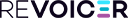
Get 67% Discount For Revoicer!
250+ human sounding voices available
Seeing you are interested in the latest text-to-speech tech, we invite you to check our Revoicer, a text to speech app that will generate human sounding audios from your text.
You can read more and profit from the special price, by visit Revoicer.com